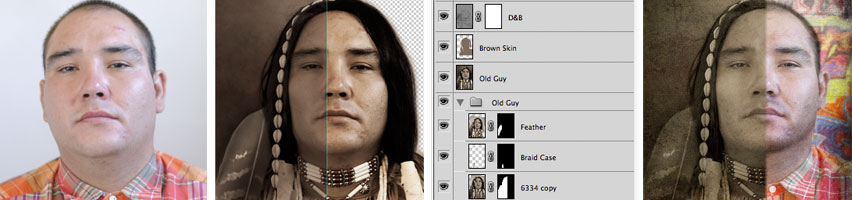Sonya Shannon Visionary Art"The 'Listening' workshop brought me many transformations and calm in the midst of the storm. Loved the music and the instructor. A perfect balance of practice and theory. The whole community could benefit from this class. It's time to share the knowledge and heal."
Dalila Mayo | Pueblo, CO
Sonya Shannon Visionary ArtI can't draw, so I never considered using storyboards as a tool to win proposals on video projects. But after Sonya's presentation on storyboards I saw how powerful they can be. I decided to hire an artist to design some storyboards for a big project I was trying to get. The client lives in Finland and we got the job! I believe that showing the client visuals of what I had in mind absolutely helped me land the job. Thanks for the lesson, Sonya!
Torrie Hansen | Ockham Media, Denver CO
Sonya Shannon Visionary Art"I felt such a powerful feeling connection to myself and my Higher Power (GOD). The 'Listening' workshop gave me a better understanding of meditation and the different techniques of breath work, mudras, postures and eye focus. I really enjoyed how you explained the whole process of meditation. It opened my heart, mind, and soul. The music and incense prepared me for the journey. I recommend this workshop to everyone. I think the benefits would help everyone. Sonya's teaching brought me closer to my inner self."
Kevin Gallegos | Pueblo West, CO
Sonya Shannon Visionary Art"The teaching on the Ten Bodies was very beneficial and opened up awareness of an issue I have dealt with for a long time. God gave me a revelation and through Sonya's teaching, a way to begin to heal and transform. I though the entire presentation was done very well. It walked us through teaching we had never heard and was very helpful. The book, music, and activities were put together to be easily understood, and Sonya did an amazing job of presenting it all in love with a sweet and joyful spirit."
Joann Pullara | Pueblo, CO
Sonya Shannon Visionary ArtThere are few teachers that you remember in your lifetime, but Sonya is one of them. I've had the pleasure of being her student and working with her at School of Visual Arts. She was the one person I could confide in about my career transition in grad school. Her encouragement and understanding helped me complete my degree on time. She gave me the foundation I needed to step outside my comfort zone. Today, I try to pattern my teaching style on what Sonya taught me.
Sherlyn Freeman, Assistant Professor | Valdosta State University, Valdosta GA
Sonya Shannon Visionary Art"My breathing is really expanding. I feel like my lungs have opened more. I think you have done such a good job with the meditation workshop! I like the chanting, breathing, and exercising all together. I love this class!"
Veronica Huskin | Pueblo, CO
Sonya Shannon Visionary ArtSonya helped me define the creative focus of my MFA thesis project at School of Visual Arts. My background and thesis was in software development and Sonya and I worked together to demonstrate the results in an animated short. Sonya was inspirational and easy to work with and I was very happy with the final results of our collaboration!
Trevor Thomson | Blue Sky Studios, Greenwich, CT
Sonya Shannon Visionary ArtSonya took out the ‘Terror’ that came with adapting to the new world of computers and its challenges. I am an artist. Sonya’s sensitivity for my specific needs to learn Adobe Photoshop and InDesign was a real advantage. One of her most outstanding assets is her willingness to adapt how she approaches tutoring each person individually. Sonya worked both with my husband and myself, and her instruction allowed for our two different styles of learning.
Stefka Trusz | Trusz Designs, Boulder CO
Sonya Shannon Visionary ArtSonya is a great artist, animator and leader. She is responsible for my success in animation and directed my portfolio to Disney Feature Animation. A delight to work with, she is a fantastic creative collaborator and artist! I would not be where I am without her guidance, friendship and inspiration. I cannot recommend her highly enough!
Patricia Hannaway, Professor | Dartmouth College, Hanover NH
Sonya Shannon Visionary Art"I gained awareness, openness, deep compassion, connection, hope, love, truth and humility from this workshop. It was beautifully created and organized, balanced and well coordinated, calming and invigorating. I recommend this class for anyone seeking deeper meaning in life, or looking for a variety of meditation techniques and depth of experiences."
Anonymous | Colorado Springs, CO
Sonya Shannon Visionary ArtSonya is an inspiring, patient and articulate teacher: a beautiful, gentle and kind-spirited instructor. She encouraged me to look into a program called Photoshop-to be released in the Fall of 1988. She touted the beauty of scanning in images, creating layers and playing around w/ varied opacities, toning, etc. I gave it a whirl and to this day, I still feel like a kid in a candy shop when exploring Photoshop. I am grateful for Sonya's enthusiasm, direction and inspiration.
Jewel Feldman | Pratt Institute (Manhattan), NYC
Sonya Shannon Visionary ArtThe Voyage to Excellence Workshop boosted my energy and optimism about pursuing my artistic dreams. Sonya is extremely gifted at drawing out the best in people and helping them come to awareness of their potential. I feel that I have benefited from every stage of the process—from defining my goals and acknowledging the tools I have to realize that dream, to meditating deeply into acceptance of where I am now. Sonya's insight, wisdom and experience helped light a path for me when I felt lost in the darkness of uncertainty. I am so grateful for this workshop and for Sonya!
Sarah Kaspar | Parker, CO
Sonya Shannon Visionary ArtSonya and I both taught at Pratt Institute when my department (then called "Dept. of Computer Graphics") was first founded. Sonya is a very sensitive and dedicated teacher who is extremely committed to her work.
Michael O'Rourke, Professor | Pratt Institute, Brooklyn NY
Sonya Shannon Visionary Art"I gained a ton of knowledge in this workshop. I loved being shown each meditation. I feel more empowered. I feel more clear. I feel thankful! I feel expanded. Everything was excellent!"
Natalie Ritter | Thornton, CO
Sonya Shannon Visionary ArtI started teaching as an adjunct at School of Visual Arts when Sonya was Faculty Advisor. She got me started on my college teaching career, hiring me based on my professional experience. Since then I have taught as an adjunct elsewhere and was eventually hired as a full time professor. Of all the many faculty I have worked with, Sonya stands out for her kindness, collaborative spirit, and true appreciation and respect for artists, art faculty and students.
Bruce Gionet | William Paterson University, Wayne NJ
Sonya Shannon Visionary Art"The music in our workshop was wonderful...very relaxing. I enjoyed the personal stories that Sonya shared. So grateful to have the notebook of course information. Helpful to revisit the notes to refresh our memory of the class. Loved this workshop - everyone would benefit from taking it."
Lin Walsh | Littleton, CO
Sonya Shannon Visionary Art"I liked that everything was very practical. There were things to do. It felt like a field trip. I loved that the music playlist was included! Very well organized. I liked the practical angle and think anyone would benefit from taking this class."
Jamie Gage | Pueblo West, CO
Sonya Shannon Visionary ArtSonya was my MFA advisor at School of Visual Arts in NYC. I consider myself very lucky to have had such a knowledgeable and caring professor. Sonya not only listened to my vision, she steered me to appropriate reading materials for both my ideas and to enrich my background in animation. She was a completely involved teacher, who cared more about my understanding of ideas and from past animation history and movie makers who tell stories than mere techniques that usually are learned on the job. Thank you Sonya!
Lisa Kalmanson, Recruiter | Fringe Talent, Los Angeles CA
Sonya Shannon Visionary ArtSonya was one of my key instructors & mentors who prepared me for the Digital Age and was an inspiration to my career. A key leader in the digital field with commercial & feature film experience since the earliest times, Sonya has skills and foresight in the future of education, technology, and digital art. Sometimes she knows more about the students then they know themselves. Her perceptive insight is rare and most helpful to me.
Kenneth Au | Pratt Institute, Brooklyn NY
Sonya Shannon Visionary ArtSonya is always a joy to talk to and learn from. As a greeter for the Colorado Professional Videographers Association (COPVA), it was always nice to be welcomed by her smile. She also did a speech on storyboarding that was very informative and very professional. I learned a lot listening to her. Her smile and charm always makes my day when I see her. Anyone that would hire her to do a project would be getting a Gem.
Rusty Gruppo | Front Range DVD Solutions, Ft. Collins CO
Sonya Shannon Visionary Art"I LOVED it! All...was OVER THE TOP! I would return again. Every moment as I listened to Sonya's instruction including the guided meditations, I can only equate to the sound of a sweet violin."
Diane Bullock | Lakewood, CO
Sonya Shannon Visionary Art"I was introduced to the
Transformation Oracle by Certified reader
Jeanette Peasley and fell in love with the artwork! When I attended the
weekend workshop I was amazed at how the connection and interaction was with God, myself and the Transformation Oracle. I felt like had come home, that this was a big part of who I am but was never allowed to be myself. I felt alive and awake! Transformation is what I have been experiencing since that weekend and it’s gets better and better everyday! I encourage you who are reading this to try a reading, a class or just look through the artwork and see how the Transformation Oracle speaks to you!"